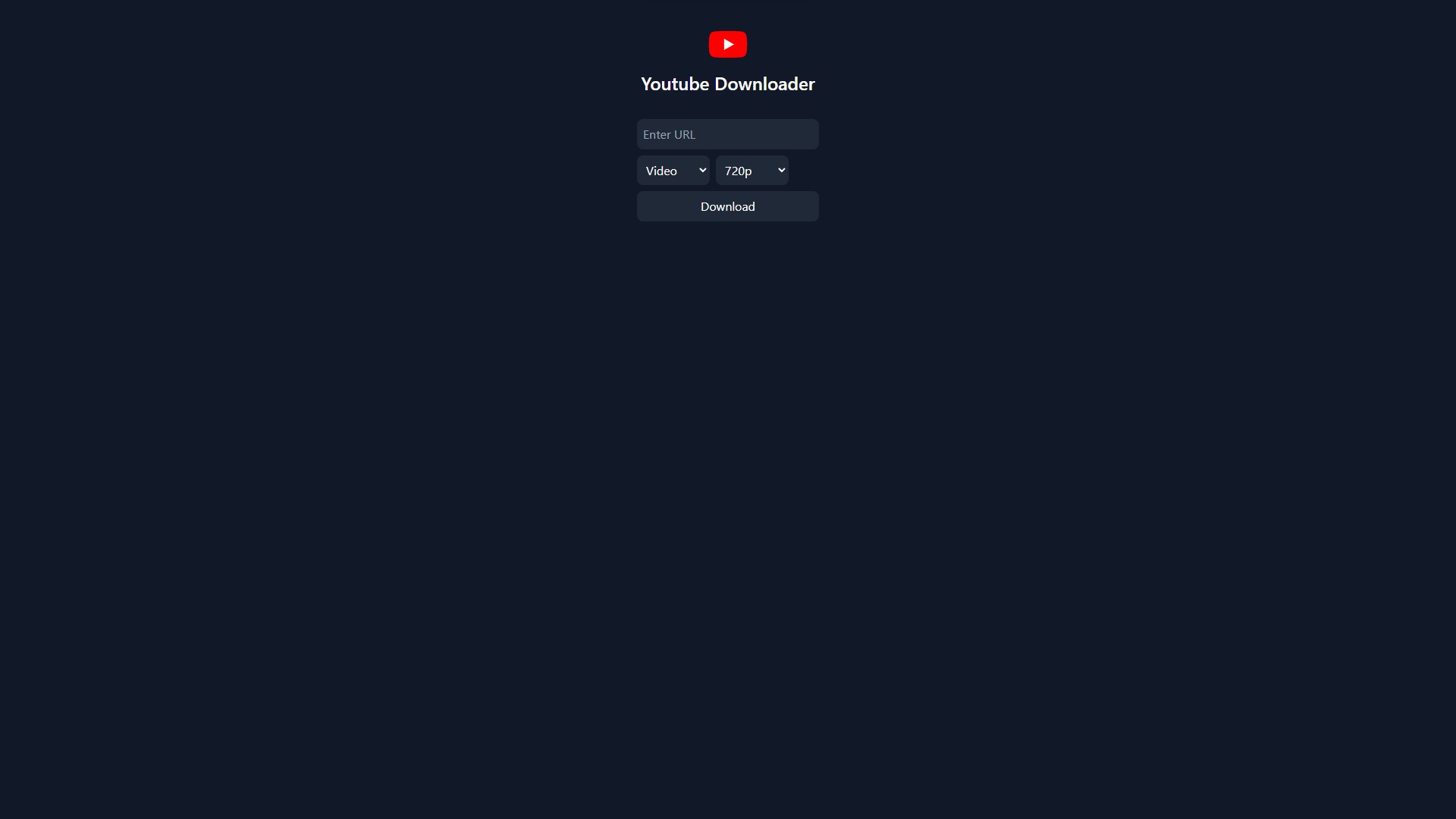Youtube Downloader
The YouTube Video Downloader is a convenient web application that allows users to easily download videos from YouTube and save them as either MP4 or MP3 files. With this app, you can quickly access your favorite YouTube videos offline, without the need for an internet connection.
Key Features
- Download Videos: The app provides a simple interface where users can input the URL of the YouTube video they wish to download. With just a few clicks, the video will be downloaded and saved to their device.
- MP4 or MP3 Formats: Users have the option to choose between two popular formats for their downloaded content. They can select the MP4 format to keep the video file with visuals intact, or choose the MP3 format to extract the audio from the video.
- Fast and Reliable: The YouTube Video Downloader is designed to deliver fast and reliable downloads, ensuring a smooth user experience.
- User-friendly Interface: The app features a clean and intuitive user interface, making it easy for users of all levels of technical expertise to navigate and operate the downloader. The straightforward design ensures a hassle-free downloading process.
- No ads
How to Use
- Copy the URL of the YouTube video you want to download.
- Open the YouTube Video Downloader web app.
- Paste the video URL into the designated input field.
- Select the desired format: Video or Audio.
- Click the "Download" button.
- Wait for the app to process and convert the video.
- Wait for the download to complete.
- Enjoy
Start using the YouTube Downloader today and enjoy your favorite YouTube videos anytime, anywhere!
Technologies
Javascript
Typescript
Express.js
React
Tailwind CSS
Gallery